Local Delivery and Pickup
Introduction
Who this document is for:
Merchants who would like to offer a local pickup option to their customers.
What you will learn:
- How to setup your pickup in store delivery option
- What the different pricing strategies are and how to use them
- How to enable and disable your pickup option
- Restricting what products can be picked up
- Restricting who you’d like to offer pickup to
Setting up pickup in store
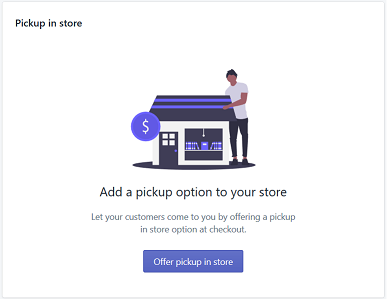
To get started, log into Parcelify. On the index page you will see a “Pickup in store” section. Click the button labelled “Offer pickup in store” to begin the setup process.
Pickup name and description
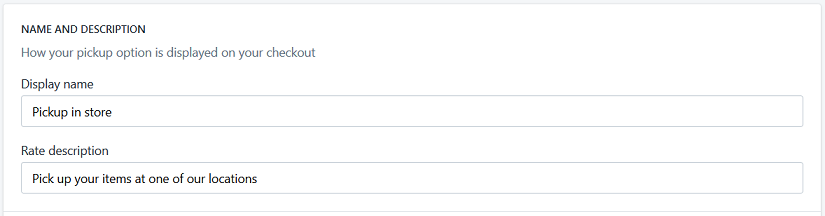
You will want to give your new pickup option a name and description that your customers will recognize quickly and easily. The description field is perfect for letting the customer know where and how you offer your pickup service.
Price your pickup service
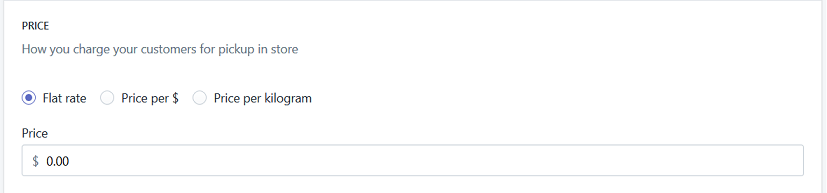
Most shops choose to offer pickup services for free, but this doesn’t work for every business. Pick a price and price strategy that best suites your business needs. For instance, stores that sell appliances may choose to charge per kilogram to cover the cost of fulfilling the order.
Select where orders can be picked up from

Select which locations you want to offer pickup in store from.
Restrict who you offer pickup to
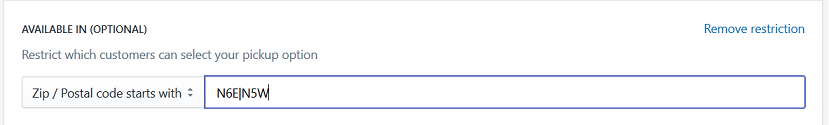
If you’d like to restrict which areas you offer pickup services to, click “Add restriction” next to “Available in”. We highly recommend using “Zip / Postal code starts with” which allows you to enter which postal codes you service using just the first few digits of the postal code. This allows you to narrow down which customers see the pickup option without needing to know every postal code in the area. Enter the beginning of each postal code you wish to service separated by the | character.
Restrict which products can be picked up
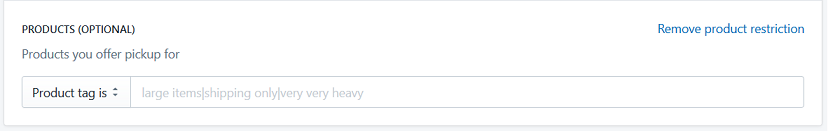
Some shops offer various products or services, some of which may be eligible for pickup while others may not. To restrict which items you offer pickup for, click “Add a product restriction” next to “Products”. Product tags are a fantastic way of organizing your shipping rates and is generally the approach we recommend. Select “Product tag is” and enter a list of product tags that you offer pickup for, separated by the | character.
