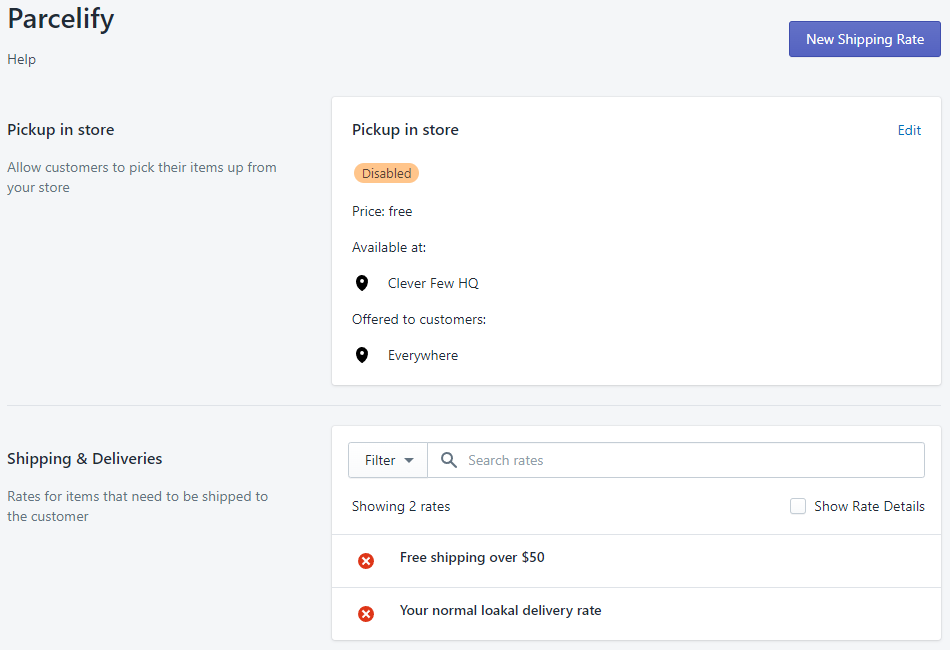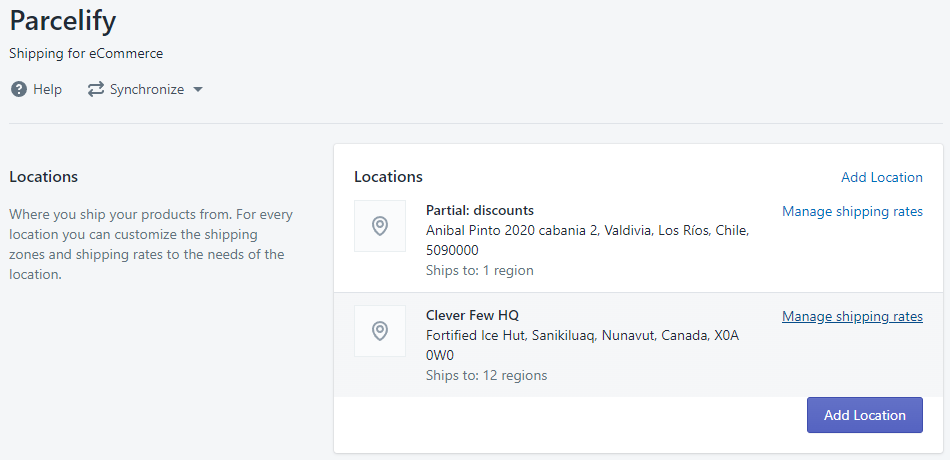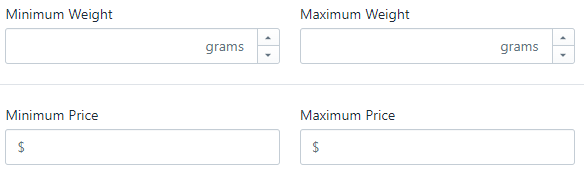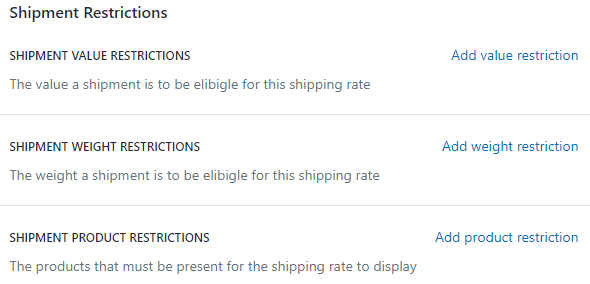Migrate and get the best from Parcelify!
Back on August 21st, 2020 we released a radically new version of our app to the world. Modern Parcelify, sometimes called Parcelify 2.0, takes everything that was great about the original app - product-based pricing, rate limits, and filters to control where rates show - and vastly expands those capabilities.
For our long-standing and returning customers, this guide aims to help you understand how to think about shipping rates in our modern app and to guide you through some of the growing pains we have witnessed legacy customers struggle with since launch.
What version am I on?
Legacy Parcelify
- “Help” under the logo
- Pickup in store on the front page of the app
- Shipping rates on the front page of the app
Modern Parcelify
- “Shipping for eCommerce” under the logo
- Help and Synchronize links under the logo and description
- Your shipping locations (or simply the [Add Location] button if you just installed) on the front page
If you already have the modern version of Parcelify enabled, congratulations! Head over to our Getting Started Guide then proceed down the links in our navigation bar on the left to see all we have to offer.
If you are still on the legacy version, not to worry, continue reading and we’ll get you up to speed:
Differences between Legacy and Modern Parcelify
This section assumes you are running a live shop or have rates you wish to adapt to the modern version of our app. If you are a returning Parcelify customer and want to start fresh, please skip ahead to Migrating
Locations and Zones
The first thing you may notice when you upgrade Parcelify is that you do not enter shipping rates into the app directly. Instead, the UI and app design mirrors the reality of actually shipping things. You start with where you ship from (Your Location) and inside of that you designate what areas you ship to from each location (Your shipping Zones). Once you have designated these you can begin entering the shipping rates you wish to provide.
With your rates located where they apply, it’s much easier to organize a large number of rates and prices wherever you ship!
Rate restrictions
It is incredibly common to restrict the weight or price range where a shipping rate can show, so we pulled this feature right out of legacy and into our modern app. It’s also easier to restrict rates based on what products are present and you now manage all three in the same place.
Our old rate restrictions:
Our new rate restrictions:
To learn more about shipping rates and how to build them, please see our Rates documentation
Prices
Shipping prices are now logically contained in the prices section of your shipping rate, where you define what items belong to each price, what metric you are judging the price on (weight, quantity, or price), and in what manner the price increases (whether it be linear, tiered, or tiered by destination).
Even better, you can add as many prices as you need to each shipping rate to perfectly shape how shipping should be charged at checkout.
The flexibility we provide to you when it comes to pricing your shipping rates is immense and far beyond the scope of this guide. Instead, we recommend looking through our Prices Documentation to get a taste of what we have to offer.
Goodbye filters
In our legacy app, if you required anything other than a price or weight restriction, you had to define it through filters. Every unique shipping area, every unique product combination, every restriction to a price had to be a filter.
Now:
- The country and province / state you are shipping to is built into your shipping zones. You add your rates to a shipping destination, not the other way around
- If you require shipping to a specific area within a province or state, you simply add it to your shipping prices. This way a single rate can cover many unique shipping areas
Read more in our Destination Specific Prices Guide - As mentioned, product-based filters are now called restrictions and can be found along with your other restrictions at the top of your shipping rate in the modern app
- We still cover building shipping rates based on what combination of products is ordered, even if it looks a little different than it did in our legacy app. For more information, see our Highest Rate Shipping Guide
Migrating
We want people to enjoy everything we have to offer, so upgrading comes at no additional cost and with no change of price to your current subscription. All you have to do to do is reach out to us at Parcelify Support and ask!
What happens next is:
- We will enable the Parcelify 2.0 UI on your shop so you can build out your shipping rates
Your legacy rates, if you had them, are still shown to customers at this stage! - In our support conversation we can review your shipping rates to make sure everything is in order, then you will give us a date and time to switch
- We switch your shop over to the modern version of Parcelify and your new rates will begin being shown to customers!
Note: There is no way to automatically migrate legacy rates to the modern app. We recommend scheduling your migration during a low-order-volume period for your shop so you have time to test and build confidence that everything is working to your expectations.