Documentation Use Cases Campbell’s Cakes
Use Case 2: Campbell’s Cakes 🎂
Northern Scotland: the sound of the sea, the taste of the salty air, and the smell of baking cakes! In this tutorial you are the owner of a local bakery off the Port of Ness, seated on the Isle of Lewis in North-East Scotland. Though your dream is to bring your delicious confections to the world, you must first decide how to fairly charge for shipping between the Isles.
What you will learn in this case study
- How to use prices to separate shipping areas
- How to design several different product-based shipping prices
- How to add a charge to a specific shipping area
Store specifics
To begin, you consider where you want to ship. For now your family can help out with local shipping. For locations immediately south of you, those Scots residing on North and South Uist, you’ve arranged a courier to make daily deliveries for £5 a cake.
Getting your products around is one thing, but how they are packaged is important too. Cakes are fragile!
- Sheet cakes and cupcakes: These only require a simple box to ship, £1.50 per order
- Cakes with filling: these can ship nearby at the usual rate, but if they have to cross a waterway they must be insulated for an additional £8 per cake
- Wedding cakes: Exceptionally large cakes for exceptionally special occasions. These cakes must be specially shipped, and must include the cost of one of your staff to be on-site to assemble it. You estimate the initial costs to be about £40 and £20 for every additional wedding cake.
Creating a strategy
The first step to thinking about any shipping rate is considering where your products are shipping from (your shipping Locations) and where they are shipping to (your shipping Zones).
Where you ship from is simple: your kitchen! This is to say your default Shopify location should work fine.
Meanwhile, your shipping Zone is Scotland, in the United Kingdom.
(Though this tutorial is for everyone, Parcelify has tools to help UK shippers define their shipping areas. For more information see our UK shipping guide)
That’s a good start, but it’s not specific enough to really carve out the two areas you want to ship. It’s too broad. While including the whole country for your prices is a start, you decide to further break down your shipping areas by postal codes (outward codes to be specific)
You know your home island is covered by beginning portion of the UK postcode known as the Outward Code. The Outward codes are HS1, HS2, HS3, HS4, and HS5.
Likewise, the North and South Isles of Uist fall under outward codes HS6, HS7, and HS8.
Very good, you have now defined two shipping areas you can use going forward.
Finally, you make sure your products are organized so that Parcelify can calculate them later. Sheet cakes, cupcakes, and wedding cakes are all types of products, so you assign them to same-named product types. Any cake or cupcake can be carved out and embedded with filling, so you make sure to apply the product tag has-filling to any cakes with this delicious addition.
With your shipping arrangements decided and products well marked, you open Parcelify and get started.
Adding your shipping zone
First you add your shipping location. Mo chidsin.
After that, you click on your location and then click [Add shipping Zone]. To keep things simple, you name it Scotland. Next you click [Add Countries] and either search or scroll to United Kingdom. Across from this entry it says 0 out of 5 regions. Click that, then check Scotland. Finally, click [Done] to close the dialog and then [Save] to finish adding this shipping zone.
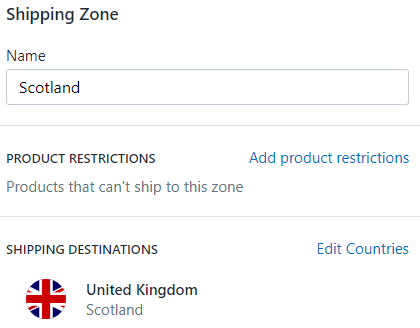
(See our full guide here for more details: Shipping Zones)
Making shipping rates
A shipping rate represents a level of service you are providing your customers. A promise to provide a specific kind of shipping at a certain speed for a specific price. Since the kind of service you provide is specific to your two shipping areas, you decided to design two shipping rates.
Rate 1: Local shipping
On the Zones page, you click [Add shipping rates]
First our app will list your current location and shipping zone. Underneath that is your Shipping rate details. Along with the shipping price, this is what your customers will actually see at checkout.
You give it the name: Local shipping
.. and the description: Ships in two business days
Next is the Shipment Restrictions. These apply to the entire order and must all be true for this rate to show. You don’t have any restrictions to add at this step, but it’s good to know what each part of our rate page does.
(If you are curious to know more about rate restrictions, look here)
Sheet cake and cupcake shipping
If you scroll down a little further, you will see the default flat rate shipping price. This is a good place to start for most shops, but you need the flexibility to charge per product. You change the radio button from ( ) Flat Rate to (x) Products to see more options.
You want to restrict this shipping price to cupcakes and sheet cakes so, next to Products, you click Add Restriction.
You then use the new dropdown and text box to choose how Parcelify identifies these tasty pastries. From the dropdown you click Product type is and in the textbox you type sheet cakes, cupcakes
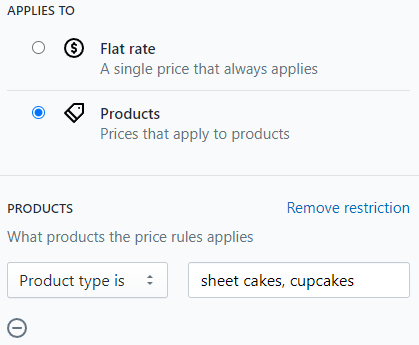
There’s one more restriction to add: where this price applies. Across from Shipping To click Add Restriction.
With this dropdown and textbox you tell us where this price should apply. In your case, you want to use “UK Postcode Outward Code is” and in the textbox type HS1, HS2, HS3, HS4, HS5.
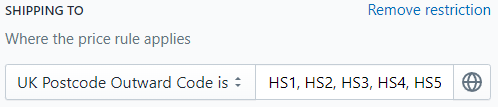
Moving along, under Price: How to charge, the dropdown has defaulted to flat rate. You want to charge per item to box these cakes however, so you click that dropdown and change it to Item Based. A new set of radio buttons appear and (x) Per item is already selected. Great, that’s just what you want.
At the very bottom of this price is a textbox waiting for you to tell it how much cupcakes and sheet cakes should cost to ship per item. You enter 1.50 and click [Done] to finish up.
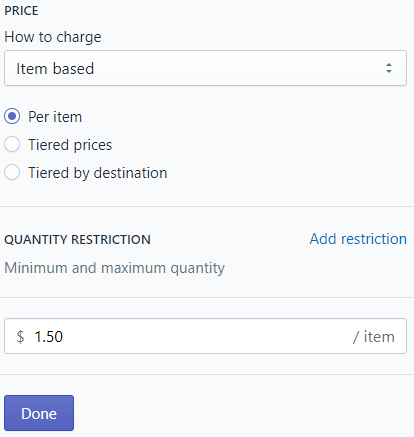
Wedding Cakes
For local addresses, you can usually make a cake with filling in the morning and get it out to customers before before things get messy, so you skip straight to adding your wedding cake price.
Like before, you click [New price] and change the radio button from ( ) Flat Rate to (x) Products.
You want to restrict this shipping price to wedding cakes so, next to Products, you click Add Restriction.
You then use the new dropdown and text box to choose how Parcelify identifies these towering stacks of delicious cake. From the dropdown you click Product type is and in the textbox you type wedding cakes
Once again, we need to describe where this price applies. Across from Shipping To click Add Restriction.
With this dropdown and textbox you tell us where this price should apply. In your case, you want to use UK Postcode Outward Code is and in the textbox type HS1, HS2, HS3, HS4, HS5.
Next you consider how to charge for shipping: £40 for the first wedding cake, £20 for every cake after. Though there are multiple ways to achieve this, you estimate the number of wedding cakes a customer is going to order will be relatively low, so you decide to spell out each amount based on quantity up to five cakes.
Under Price: How to charge, you select Item based from the dropdown. Then, out of the three radio buttons that pop up underneath, you select Tiered prices.
Now instead of a single price, you are given text fields for a minimum quantity, maximum quantity, and price.
You set about adding your tiers in the following way:
- Start quantity: 1, End quantity: 1, Price 40
- (+) Add tier
- Start quantity: 2, End quantity: 2, Price 60
- (+) Add tier
- Start quantity: 3, End quantity: 3, Price 80
- (+) Add tier
- Start quantity: 4, End quantity: 4, Price 100
- (+) Add tier
- Start quantity: 5, End quantity: (blank), Price 120
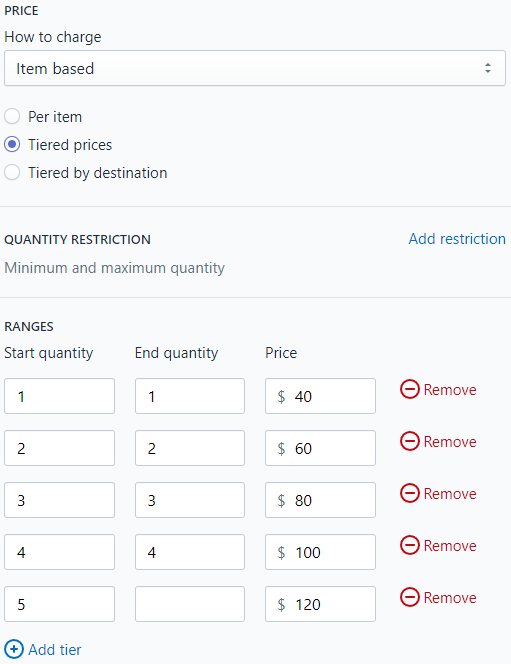
That’s it for your wedding cakes and the entire rate, in fact. You click [Done] to finish this price and [Save] to commit this shipping rate.
Rate 2: Uist Shipping
While thinking about how to begin your next shipping rate, you realize that many prices between your two shipping areas overlap. Sure, you have additional costs to consider for Uist, but the base rules for packing small cakes and delivering wedding cakes are the same.
In light of this, you decide to duplicate Local shipping rate. The information you entered before is now populated in a new, unsaved rate named Local Shipping (Copy).
First, you change the name to: North and South Uist Shipping
…and the description to: Ships in two business days
Sheet cake and cupcake shipping
This one is easy. You scroll to the bottom and see your £1.50/item price listed. The only thing you have to change is where this price applies. On the right side of the price you click edit, then replace the Shipping To restriction with HS6, HS7, HS8
Click [Done] to commit these changes.
Wedding Cakes
Same story as your last edit. This time you click Edit on your 1-5 item price. The only thing you have to change is where this price applies. On the right side of the price you click edit, then replace the Shipping To restriction with HS6, HS7, HS8
Click [Done] to commit these changes.
Uist Courier charge
With the copied rates updated, it’s time to click [New price] and add our new charges.
First, The Uist courier charge: £5 per cake.
You change the new price from ( ) Flat Rate to (x) Products
Add in your Shipping To restriction of HS6, HS7, HS8
Similar to your sheet cake price earlier, you want this charge to apply per cake. Under Price: How to charge you select ‘Item based’. Since Per item is already selected you finish this price by entering 5 into the bottom text field.
Click [Done] to finish this new price.
Since you did not specify a product restriction in this price, it will apply to any product in the cart. Great if you are only selling cakes, but if you sold other products (example wedding cards and baking accessories), you would want to add a corresponding restriction to make sure the price only applies to cakes.
Cakes with filling
One more price to add: the additional £8 shipping cost of insulating cakes with tasty fillings for their long trek on the Leverburgh-Berneray Ferry down to Uist.
As usual, you click [New price] and change the setting from ( ) Flat Rate to (x) Products.
Looking back at your strategy you remember that any cake or cupcake could have filling, so instead of using the product type you decided to mark these with a product tag.
Next to Products, you click Add Restriction, then from the dropdown you click Product tag is and in the textbox you type has-filling.
Add in your Shipping To restriction of HS6, HS7, HS8
Almost done. Finish this rate by setting your Price to Item based and putting 8.
Click [Done] to confirm this last price, then scroll up and click [Save] to commit this rate.
Your rates at checkout
It has been a journey designing your shipping rates, but your hard work appears to have paid off: you just got your first order to the Lochmaddy Hotel! From the order it looks like your customer intends to hold their after-wedding ceremony at the hotel and they want two wedding cakes, one set of regular chocolate cupcakes, and three sets of vanilla cream-filled cupcakes.
You know the Lochmaddy is over in Northern Uist, so the shipping price should be totaled as such:
- 6 cakes by courier is £30
- The time it is going to take for a bakery assistant to travel and assemble two wedding cakes falls into the £60 category
- 4 boxes for each set of cupcakes totals £6
- 3 of those cupcake boxes will also need to be insulated to survive the trip, so add £24 of insulation.
Turns out this is a fairly complicated order to price, but the total comes out to £120 shipping.
How does Parcelify stack up?
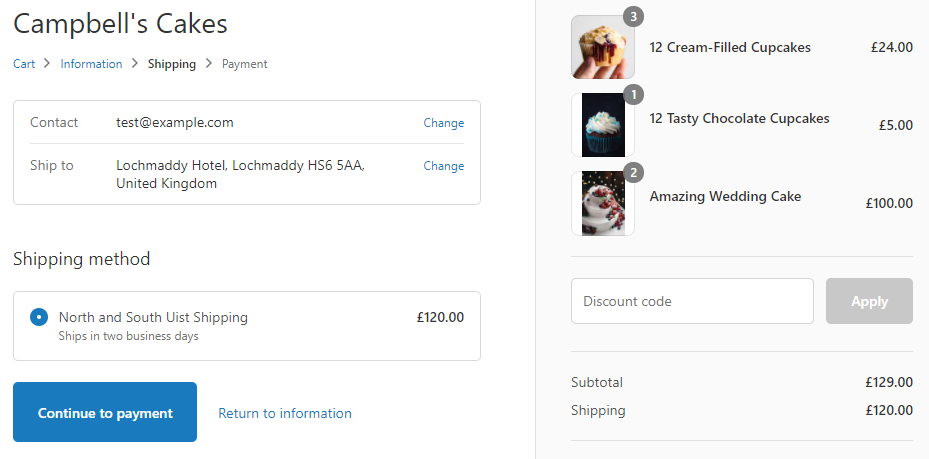
Ready for the big day. 👰
