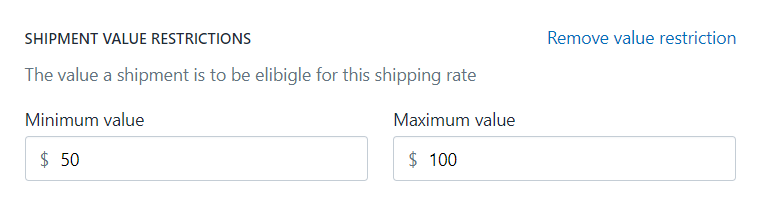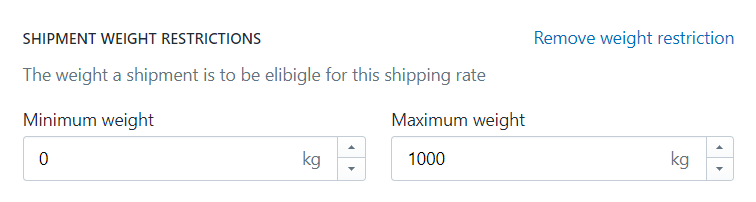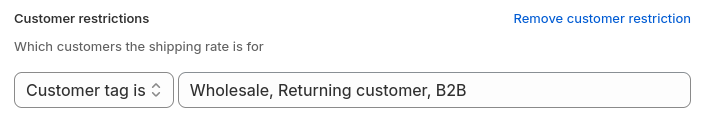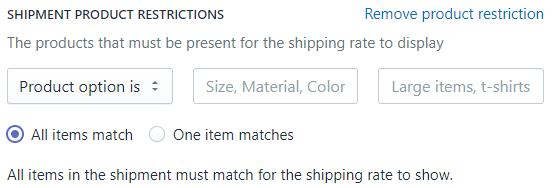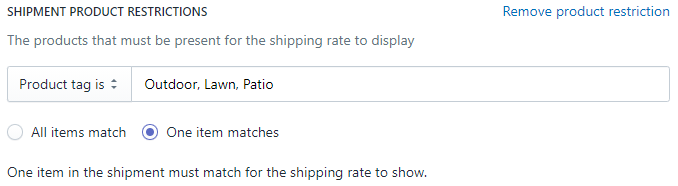Documentation Fundamentals Rates Rate Restrictions
Rate Restrictions
Restrictions within a shipping rate allow you to describe what conditions must be met for the shipping rate to show at checkout.
Keep in mind:
- If these restrictions are not satisfied the rate will not show (even if corresponding price rules within the rate match)
- If all rate restrictions are met but no price rules match, the shipping rate will not be displayed at checkout
Value Restrictions
This restriction has to do with the total cost of the order. Here you can define the minimum amount, maximum amount, or both to create a price range an order must meet in order for this rate to show at checkout. In addition, you can indicate whether to compare against the gross total (before discounts) or net total (after discounts) using the radio buttons below.
Great for:
- Defining a minimum order amount for free shipping
- Limiting promotional rates
- Insuring a minimum amount is met before offering bulk/freight rates
All ranges are inclusive. This means the numbers you enter are included as part of the range. For example, the range in the image below will be valid for orders from $50 up to and including $100, after discounts:
Weight Restrictions
Similar to value restrictions, weight restrictions allow you to control how much the order must weigh in order for the shipping rate to be shown at checkout.
Great for:
- Providing discounted rates for bulky orders
- Providing freight rates over a certain amount
- Limiting small post/mail rates to light orders
All ranges are inclusive. This means the numbers you enter are included as part of the range. For example, the range in the image below will be valid for orders that weigh from 0kg up to and including 1,000kg:
Customer Restrictions
You may wish to offer unique shipping rates to returning customers, business partners, wholesale retailers, and many others. Customer restrictions allow you to customize your shipping rates for your registered customers — enabling preferential pricing or hiding/showing rates for specific customers.
Customer tag is
The currently logged-in customer must have one of these tags in order to be offered this rate
Customer tag is not
If the customer has any of these tags, the rate will not show
Customer tag starts with
As long as one of the customer tags begins with the text you enter here, this rate will show
This example will require the customer be tagged Wholesale, Returning Customer, or B2B in order to receive this rate:
Product Restrictions
Some shipping rates should only apply to a specific set of products. That is what product restrictions are for. Here you define what products must - or must not - be present in the order for this shipping rate to show. To match more than one product simply enter them as comma-separated values. These values are case insensitive and any whitespace at the beginning or end of each value will be ignored.
You can define your products by SKU, type, tag, collection, or vendor, then set a condition on when they should show. These conditions come in two varieties: Product is and product is not.
Product is:
All items in the order must match this list. If any products are ordered that are not on the list, this rate will not show
Product is not:
Any combination of products may be ordered, but if even one of them match your product is not restriction, this rate will not show
Note: If any entry in your restriction contains a comma, please surround it with quotation marks (Example: “Planes, Trains and Automobiles”)
Product options
You may also restrict your shipping rate based on what Product Variants are in the cart. You will find “Product Option is” and “Product Option is not” along with all of the other product restrictions. Mostly the same rules above apply.
The main difference when working with product options is you must supply both the option (Size, color, material) and variant to restrict (large, green, plaid) in the left and right fields respectively. Though you may only enter one option to evaluate, you can enter as many values as you wish in a comma separated list.
Additional Options:
- One must match - If any one product in the customer’s cart satisfies the restriction, this rate will show
- All must match - Every single product in the customer’s cart must match the restriction, otherwise the rate will not be displayed
Great for:
- Creating a promotional rate based on specific products being ordered
- Ensuring a legally controlled or restricted product is omitted from certain shipping methods
(This example rate will show as long as any item in the cart is tagged Outdoor, Lawn, or Patio)
For more information about creating a rate that shows as long as one of a specific product is in the order, please see our Product Specific Prices guide.