Documentation Fundamentals Parcelify Attributes
Parcelify Attributes
Parcelify Attributes allow you to add additional information to product variants which can then be used in your shipping rates. This works similar to Shopify product tags, except you apply them to individual product variants.
Adding Parcelify Attributes to your products
Begin on the Shopify product page and select a product you would like to add Parcelify Attributes to.
(If your product does not have any variants, skip to step 3)
- Scroll down to the Variants section of this product
- Select one of your variants (this will open the product options editor)
- Scroll down to the Metafields section*
- Here you will see an entry named Parcelify Attributes
- Click on the adjacent text field to begin adding attributes
- Save your product (top middle) to commit your work
*Note: Parcelify will attempt to ‘pin’ our metafield entry to your metafields list so it’s easy to find. However, Shopify only allows for up to 20 pinned metafields. So if you don’t see Parcelify Attributes listed you may need to click ‘view all’ in order to find it.
Example of entering Parcelify Attributes in the Shopify product editor:
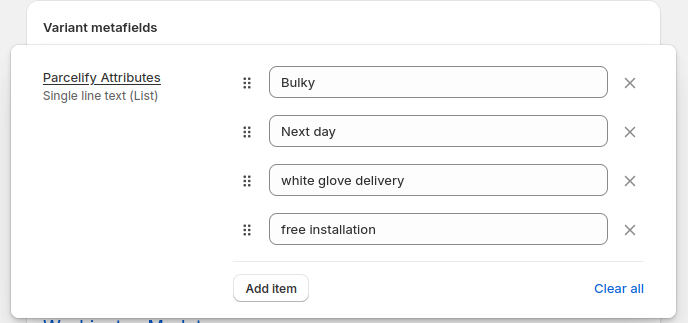
After you’ve finished entering these attributes:
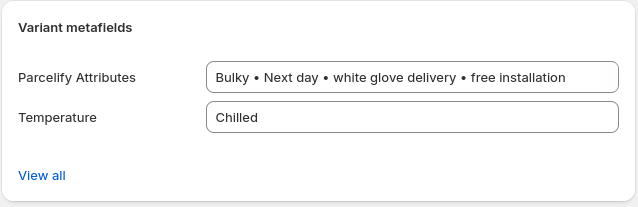
Using Parcelify Attributes
You can use Parcelify Attributes to restrict products on Zones, Shipping Rates, or individual Prices - allowing you to fine-tune shipping charges for any product variant.
When designing a Parcelify Attribute restriction:
- In the first dropdown, select All products
- You may use any restriction in this dropdown, but only attributes that match the field you provide will apply to this restriction
- Click the link beneath this restriction that reads (+) Product Variant restriction
- In the second dropdown, select Parcelify Attribute is (or is not)
- Enter which attribute(s) the restriction should apply to
- Multiple attributes may be entered as a comma-separated list
- Save this zone or rate
Example:
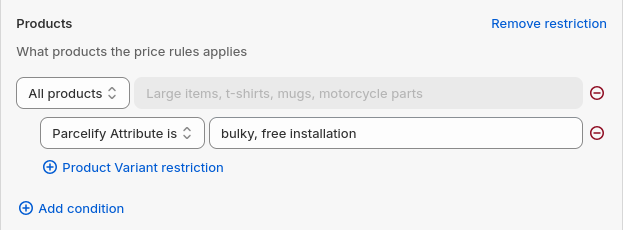
Limitations
(Universal Shipping customers only)
There is no hard limit to the number of Parcelify Attributes you can add to a product. However, Parcelify Attributes do increase the amount of data we need to handle in providing Universal Shipping. It is possible to enter so many attributes across your products that Universal Shipping ceases to function. See our Universal Shipping Limitations page for additional context.
