Documentation Tutorials Percentage-based shipping
Percentage-based shipping
This tutorial describes how to work with percentages in Parcelify. This includes how to add a portion of the order total to your shipping rates, as well as including a percentage of the individual products your customers may order.
Parcelify assigns shipping costs to a Rate by using Prices. In the following example, our Price will represent the percentage of the order total we wish to charge for shipping.
Setup
- Within a rate, create a new Price
- Change this Price from Flat rate to Products
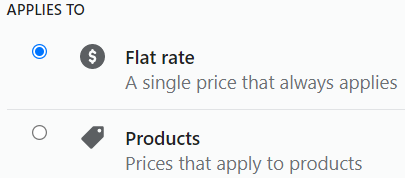
- Use the How to Charge dropdown to select Price based
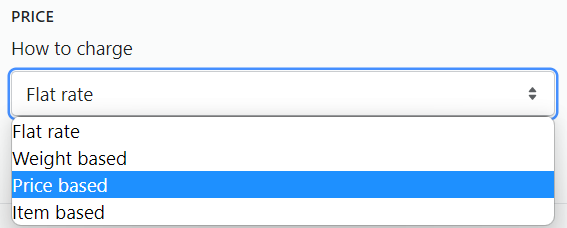
- In the text field at the bottom of this Price, enter your percentage in decimal format
Example:- %1 = .01
- %15 = .15
- %30 = .3
- Click [Done] to complete this Price
- Scroll to the top and click [Save] to save this new percentage-based shipping rate
Charge a percentage of a product cost as shipping
To charge shipping based on the percentage cost of a single product rather than the entire cart, follow the instructions above except add a product restriction to this price:
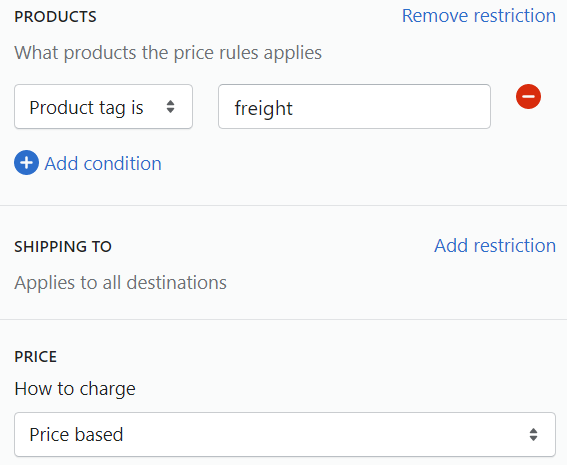
Apply a percentage-based price over a certain amount
To charge a percentage of the order total once a minimum amount is reached, apply a price restriction:
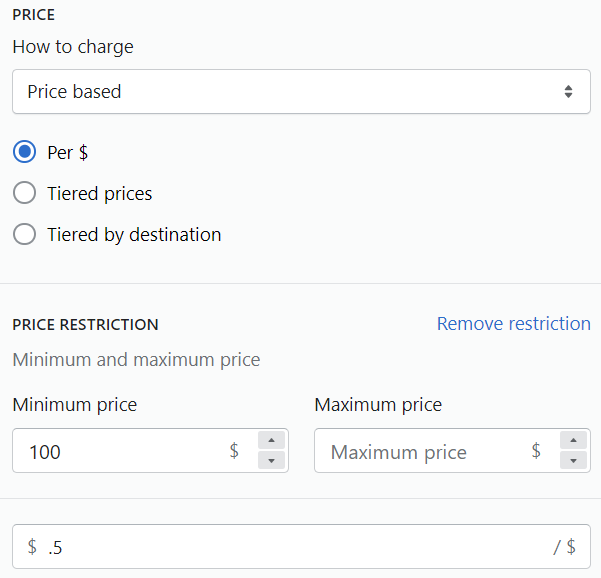
You may also use these limits to apply this price up to an amount, or within a certain range of checkout amounts.
Please keep in mind that, so long as this amount is satisfied, it will apply to the entire shipping cost. For example, if your customer checks out with a $150 order and your are charging %50 shipping over $100, shipping will be $75, not $25. (%50 of 150, not %50 of every dollar over $100).
